GeoWave EMR Quickstart Guide: Interacting with the Cluster
Enable Web Connections (EMR Only)
Go to the Cluster List (“Services” dropdown, select EMR) and click on the cluster you created. Use the “Master public DNS” value as your hostname and the security key you assigned to the cluster to enable the web connection.
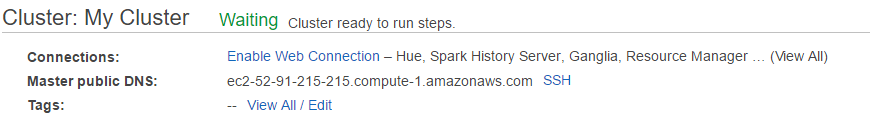
If you are unfamiliar how to do this click on the “Enable Web Connection” link for detailed instructions on how to enable the web connection for Linux or Windows.
|
You can also enable the web connection by adding a rule to your security group of Type: "All TCP" and source "Anywhere" |
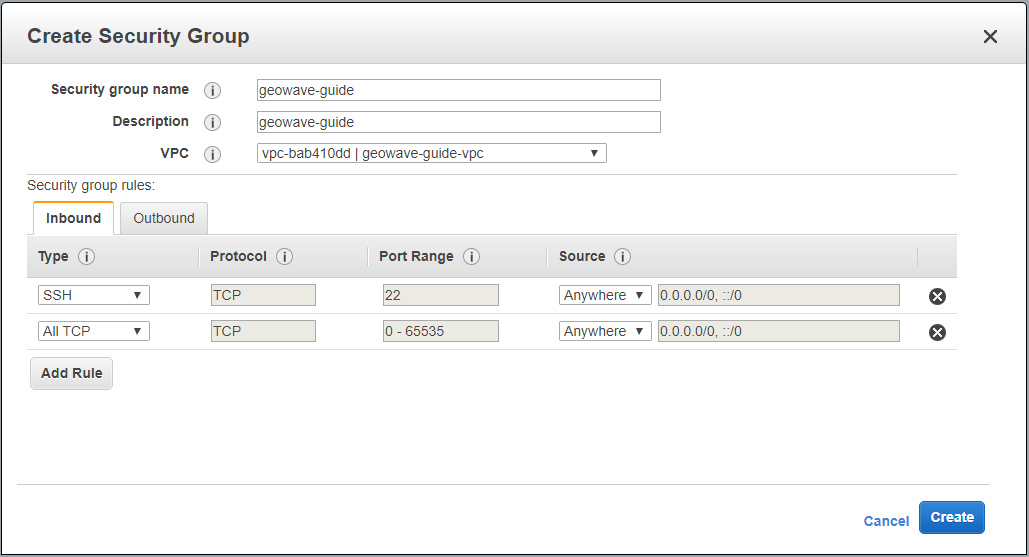
HBase Master View
HBase status can be monitored via the HBase web interface at http://localhost:16010 (${Master_public_DNS}:16010 for EMR). The interface provides information on the number of reads/writes, requests per second, and the status of its servers. If HBase experiences any issues during the ingest, they will be reflected here.
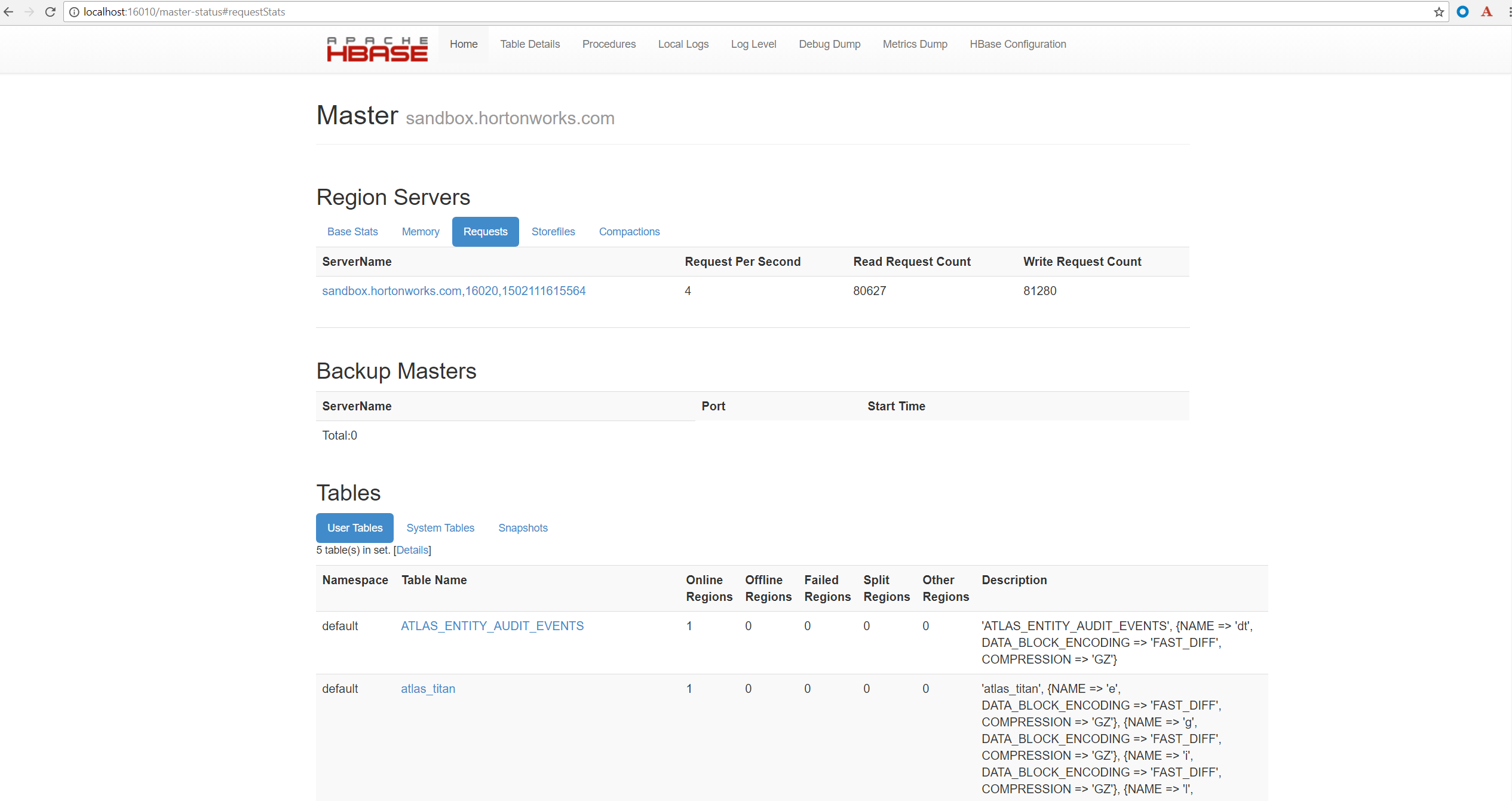
Cassandra
Cassandra status can be monitored using the "nodetool" command-line utility by SSH’ing into any of the nodes.
Accumulo View
You can follow the progress of the data ingest and scan (kde) performed by the cluster on the accumulo web server.
Open a new tab in your web browser and enter the Master public DNS of your cluster followed by :9995
-
Example: ec2-52-91-215-215.compute-1.amazonaws.com:9995
You should see the following page:
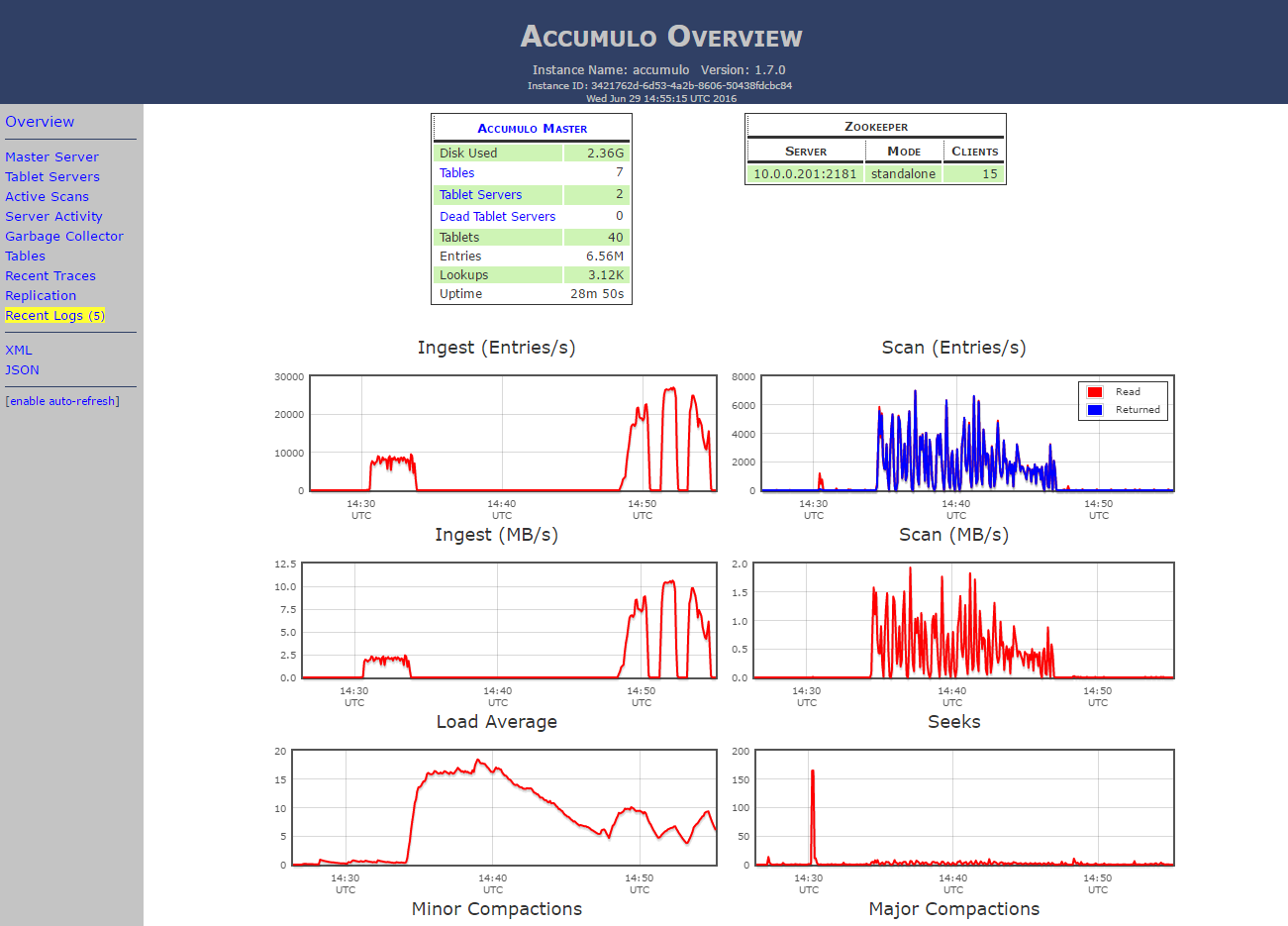
|
This page is only available if you are using the Accumulo set-up |